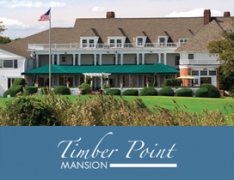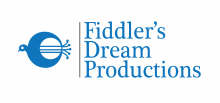Looking for answers to customer support questions? Click Here
Wedding Forums > Brides Helping Brides ™ > Official Photoshop instructions thread (make some parts of image color and some b&w)!
Official Photoshop instructions thread (make some parts of image color and some b&w)!
CaMacho
Posted: Sep 01, 2006 05:51 PM+

Posted: Sep 01, 2006 05:51 PM


Official Photoshop instructions thread (make some parts of image color and some b&w)!
I recently posted instructions in someone's post on how to make certain things color and b&w in a picture in photoshop. Well since i've been getting FM's and questions about it, I thought i'd make an official thread! I searched and didn't see one.
Have fun!!!!
Instructions
-Open the image you want to work with in photoshop.
-Click on the layer on the right side (it will say Background) and on top go to Layer and Duplicate Layer.
-There should be two layers now (Background and Background copy-- or whatever you named it).
-Now using the Magnetic Lasso tool (under the dashed square) on the left outline what you want to be in color.
-You can zoom in your image to see the outline better (apple +)
-Make sure you end the lasso so it's blinking.
-Go to COPY.
-Then go to PASTE.
-Now a new layer should be on the right side where your background layers are too.
-Click on the Background copy layer.
-On the top go to Image then Adjustments and Desaturate.
-And whalaa!!!!!
Here are some we did:
bride2b24
Posted: Sep 01, 2006 06:02 PM+

Posted: Sep 01, 2006 06:02 PM


Re: Official Photoshop instructions thread (make some parts of image color and some b&w)!
thanks so much for this! you dont even know how long ive been trying to figure this out!!!!
CLMon7906
Posted: Sep 01, 2006 06:12 PM+

Posted: Sep 01, 2006 06:12 PM


Re: Official Photoshop instructions thread (make some parts of image color and some b&w)!
Can I just send you my pics and have you do them??? I don't have the patience to go around the edges of pictures...I was doing this at work this morning and well...it wasn't pretty.


cindyandkevin
Posted: Sep 01, 2006 06:13 PM+

Posted: Sep 01, 2006 06:13 PM


Re: Official Photoshop instructions thread (make some parts of image color and some b&w)!
Jess, your pics were already beautiful!!!! But now they're gorgeous!!!!!!!
Love the B&W/color combo, thanks for the instructions!!!!!


DCSAAB06
Posted: Sep 01, 2006 09:33 PM+

Posted: Sep 01, 2006 09:33 PM


Re: Official Photoshop instructions thread (make some parts of image color and some b&w)!
Question: which version do u have?I got to Image and I dont see the adjustments option or
the desaturate option and Im wondering if its due to the version.
TIA!
dbleplay17
Posted: Sep 02, 2006 01:02 AM+

Posted: Sep 02, 2006 01:02 AM


Re: Official Photoshop instructions thread (make some parts of image color and some b&w)!
i saw these instructions on another post b4it helped so much
there is no way i woulda 'winged' that one!
i just have a hard time outline. I am not steady with the mouse
and the magic wand doesnt get everything either
but i am doing ok with it!
THanks!
CaMacho
Posted: Sep 02, 2006 11:22 AM+

Posted: Sep 02, 2006 11:22 AM


Re: Official Photoshop instructions thread (make some parts of image color and some b&w)!
Posted by dbleplay17
i saw these instructions on another post b4
it helped so much
there is no way i woulda 'winged' that one!
i just have a hard time outline. I am not steady with the mouse
and the magic wand doesnt get everything either
but i am doing ok with it!
THanks!
Are you using the 'magnetic lasso' tool??? It should stick right to the edges of what you want to outline, but if it goes a little off the line just go back and click where you want it to stick. Also, zoom in your picture so you can see the outline better! HTH!
EMES2006
Posted: Sep 02, 2006 11:49 AM+

Posted: Sep 02, 2006 11:49 AM


Re: Official Photoshop instructions thread (make some parts of image color and some b&w)!
Thanks so much for this! I'm def. adding it to my notebook.
lisadiesel
Posted: Sep 02, 2006 11:56 AM+

Posted: Sep 02, 2006 11:56 AM


Re: Official Photoshop instructions thread (make some parts of image color and some b&w)!
thanks
dbleplay17
Posted: Sep 02, 2006 01:34 PM+

Posted: Sep 02, 2006 01:34 PM


Re: Official Photoshop instructions thread (make some parts of image color and some b&w)!
Posted by CaMacho
Posted by dbleplay17
i saw these instructions on another post b4
it helped so much
there is no way i woulda 'winged' that one!
i just have a hard time outline. I am not steady with the mouse
and the magic wand doesnt get everything either
but i am doing ok with it!
THanks!
Are you using the 'magnetic lasso' tool??? It should stick right to the edges of what you want to outline, but if it goes a little off the line just go back and click where you want it to stick. Also, zoom in your picture so you can see the outline better! HTH!
when t goes over the line...after i loop it all around and it is blinking I can go back to it and move it???
It was annnnnoying me sooooo much

I will have to retry it now
CaMacho
Posted: Sep 03, 2006 11:59 AM+

Posted: Sep 03, 2006 11:59 AM


Re: Official Photoshop instructions thread (make some parts of image color and some b&w)!
Posted by dbleplay17
when t goes over the line...after i loop it all around and it is blinking I can go back to it and move it???
It was annnnnoying me sooooo much
I will have to retry it now
Yes you can click on it and move it, but the magnetic lasso should stick to the outline of what you want to outline. If as you're going around it goes a different way then you want it, you can just keep clicking at points that you want it to stick to. Hope that makes sense!!
dbleplay17
Posted: Sep 03, 2006 12:49 PM+

Posted: Sep 03, 2006 12:49 PM


Re: Official Photoshop instructions thread (make some parts of image color and some b&w)!
Posted by CaMacho
Posted by dbleplay17
when t goes over the line...after i loop it all around and it is blinking I can go back to it and move it???
It was annnnnoying me sooooo much
I will have to retry it now
Yes you can click on it and move it, but the magnetic lasso should stick to the outline of what you want to outline. If as you're going around it goes a different way then you want it, you can just keep clicking at points that you want it to stick to. Hope that makes sense!!
It makes sense

Thanks Jess
Now only if my power would come back on I can use it! I am at my moms right now....
I WANNA PLAY WITH PHOTOSHOP AND I WANT MY POWER BACK ON
Thanks hun!
Danigrl28
Posted: Sep 03, 2006 02:47 PM+

Posted: Sep 03, 2006 02:47 PM


Re: Official Photoshop instructions thread (make some parts of image color and some b&w)!
wow thanks so much and your pics came out so great
patticakes
Posted: Sep 03, 2006 06:18 PM+

Posted: Sep 03, 2006 06:18 PM


Re: Official Photoshop instructions thread (make some parts of image color and some b&w)!
Thank you SOOOO much for posting this!!!
superkat
Posted: Sep 03, 2006 11:09 PM+

Posted: Sep 03, 2006 11:09 PM


Re: Official Photoshop instructions thread (make some parts of image color and some b&w)!
Here is my attempt. It is my first try so it may need some refining.
leese
Posted: Sep 03, 2006 11:38 PM+

Posted: Sep 03, 2006 11:38 PM


Re: Official Photoshop instructions thread (make some parts of image color and some b&w)!
Posted by DCSAAB06
Question: which version do u have?
I got to Image and I dont see the adjustments option or
the desaturate option and Im wondering if its due to the version.
TIA!
I think I have an older version too, because I tried doing it and I didn't have those buttons.. Someone HELP!
CaMacho
Posted: Sep 04, 2006 12:04 PM+

Posted: Sep 04, 2006 12:04 PM


Re: Official Photoshop instructions thread (make some parts of image color and some b&w)!
Posted by leese
Posted by DCSAAB06
Question: which version do u have?
I got to Image and I dont see the adjustments option or
the desaturate option and Im wondering if its due to the version.
TIA!
I think I have an older version too, because I tried doing it and I didn't have those buttons.. Someone HELP!
I'm not sure why, but you should be able to desaturate... maybe it's under a different option? I'm using Photoshop CS (the newest one i think).
CaMacho
Posted: Sep 04, 2006 12:05 PM+

Posted: Sep 04, 2006 12:05 PM


Re: Official Photoshop instructions thread (make some parts of image color and some b&w)!
Posted by superkat
Here is my attempt. It is my first try so it may need some refining.
It came out perfect, great job!!!!!!
hayleyandsteve
Posted: Jul 11, 2007 06:46 PM+

Posted: Jul 11, 2007 06:46 PM


Re: Official Photoshop instructions thread (make some parts of image color and some b&w)!
bump
SIBride06
Posted: Jul 13, 2007 03:38 PM+

Posted: Jul 13, 2007 03:38 PM


Re: Official Photoshop instructions thread (make some parts of image color and some b&w)!
Wow Jess thanks for posting this. I've had photoshop for about 7 months now, I never knew how to do this.Thank you so much!

Welcome New Vendors
- The Barn At Old Bethpage Discover the charm a...
- Jack & Rose Jack & Rose Floral D...
- Tellers: An American Chophouse Celebrate Your Love ...
- Cup Of Tea Creative Unique Wedding Gifts...
- Speeches for Milestones The Big Day Has Arri...
- Long Island Bridal Expo Connecting Brides & ...
- 1 More Rep 1 More Rep: Elite Fi...
- Bellport Inn The Bellport Inn –...
- Fiddlers Dream Music Experience the Music...
- Havana Central Celebrate Your Weddi...
- Primerica Nelida Flynn Primerica Nelida Fly...
- Acetra Affairs Here at Acetra Affai...