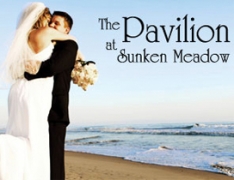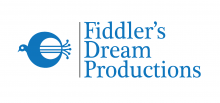Looking for answers to customer support questions? Click Here
Wedding Forums > Brides Helping Brides ™ > THE 'DIY Monogram Instructions' thread
THE 'DIY Monogram Instructions' thread
DCSAAB06
Posted: Dec 09, 2005 06:07 PM+

Posted: Dec 09, 2005 06:07 PM


THE 'DIY Monogram Instructions' thread
To design your monogram in Microsoft Word: Choose Insert -> Textbox. Type and format the letter the way you like it. Do this three times. Now click on all textboxes and choose Format->Textbox. Choose Color: No Fill (so you can overlap letters) and Line: No Line. Select all letters, right click, and choose Group to lock in the arrangement. You can now copy your image into Microsoft Paint and save in several formats, such as JPEG.Monogram design in PowerPoint: You'll want to use 'Word Art' to create your letters. Click on the blue tilted 'A' on the bottom toolbar for each letter. Format them to your liking. When you're done designing, select all the letters, right-click, and choose Grouping->Group. Now you can click on your image and right-click for Save as Image. PowerPoint lets you save directly in formats like JPEG, PNG and TIFF.
For Fonts:(download for free)
www.dafont.com
To help save the monogram image into a jpeg,www.snagit.com
There is a trial version and you can download since word at times may not save into a jpeg.
soon2bmrsdunn
Posted: Dec 11, 2005 01:10 AM+

Posted: Dec 11, 2005 01:10 AM


Re: DIY Monogram Instructions
Thank you!
ZuzusPetals
Posted: Dec 24, 2005 08:35 PM+

Posted: Dec 24, 2005 08:35 PM


Re: DIY Monogram Instructions
thanks so much for posting that! Very helpful!
CTarantino
Posted: Dec 31, 2005 01:26 PM+

Posted: Dec 31, 2005 01:26 PM


Re: DIY Monogram Instructions
THANK YOU!!!!!!! I was able to make mine and I love it! Thanks again!!
LorinElizabeth
Posted: Jan 10, 2006 01:41 PM+

Posted: Jan 10, 2006 01:41 PM


itslaurie.
Posted: Jan 10, 2006 02:22 PM+

Posted: Jan 10, 2006 02:22 PM


Re: DIY Monogram Instructions
Posted by LorinElizabeth
I'm debating over 2 monograms I made. Let me know what you think? 1 or 2? Thanks!!!
#2
lilpie19
Posted: Jan 10, 2006 09:44 PM+

Posted: Jan 10, 2006 09:44 PM


Re: DIY Monogram Instructions
Thanks I made mine today
jennymac
Posted: Jan 23, 2006 10:22 PM+

Posted: Jan 23, 2006 10:22 PM


greta
Posted: Jan 24, 2006 04:05 PM+
Re: DIY Monogram Instructions
ok, this is going to sound dumb, but after you do your monogram, let's say you want to use it as background on labels or on your invite- how do you get text to show up over it? whenever i do a text box on top of an image it's a white box
LUCKinlove
Posted: Jan 25, 2006 08:43 AM+

Posted: Jan 25, 2006 08:43 AM


Re: DIY Monogram Instructions
Are you using word?
greta
Posted: Jan 25, 2006 02:47 PM+
Re: DIY Monogram Instructions
yup, i'm using word.
GeorgeGiuliana
Posted: Jan 25, 2006 03:35 PM+

Posted: Jan 25, 2006 03:35 PM


Re: DIY Monogram Instructions
This is great I was just working on it and I thought wow LIW must have something lol and it did! How's it look? I'm wondering if I should have it in another color? Bridesmaids are wear victorian lilac and that's the color of my writing on the invites? I think the black looks classic though?
LUCKinlove
Posted: Jan 28, 2006 09:35 AM+

Posted: Jan 28, 2006 09:35 AM


Re: DIY Monogram Instructions
If you are using word. Go to insert- text box. Then a box will show up. Make your monogram in the box. A small box will pop up that has a little dog in it. Click on the dog and click on behind text. Then you can write over the monogram.Another idea is sliding it through the printer twice. This would probably be the best idea if you are changing font colors drastically. (ie- red to black) Then they won't bleed or run into each other.
If you need any other help let me know.
BnBdreamin
Posted: Feb 01, 2006 11:37 PM+

Posted: Feb 01, 2006 11:37 PM


Re: DIY Monogram Instructions
I have a question... made a monogram... each letter is in its own text box.... how are you selecting all to right click and group? I can only select one at a time and the group menu is shaded for no clicking. What am I doing wrong? Thanks!
itslaurie.
Posted: Feb 02, 2006 08:28 AM+

Posted: Feb 02, 2006 08:28 AM


Re: DIY Monogram Instructions
Posted by BnBdreamin
I have a question... made a monogram... each letter is in its own text box.... how are you selecting all to right click and group? I can only select one at a time and the group menu is shaded for no clicking. What am I doing wrong? Thanks!
click on the first text box, then press Ctrl and click on the second and third, etc. Then right click.

BnBdreamin
Posted: Feb 02, 2006 10:20 AM+

Posted: Feb 02, 2006 10:20 AM


Re: DIY Monogram Instructions
Oh... I tried that too... it did not work... Let me try again! I am frequently a spaz!!!
itslaurie.
Posted: Feb 02, 2006 10:43 AM+

Posted: Feb 02, 2006 10:43 AM


Re: DIY Monogram Instructions
Posted by BnBdreamin
Oh... I tried that too... it did not work... Let me try again! I am frequently a spaz!!!
you can email me the file, if you keep having trouble.
BnBdreamin
Posted: Feb 02, 2006 10:54 AM+

Posted: Feb 02, 2006 10:54 AM


Re: DIY Monogram Instructions
Okay.... I'm getting ticked off!!!!So, I did a text box with a D and a text box with a G, arranged them how I wanted and grouped them and made them 'in front of text' wrap.
Then... I decided to add an aqua circle behind that. So, I made a new shape box, fill and line how I wanted and wrapped it 'behind text'.
It is not letting me now group those two together. When I do finally get the letter box and the background box selected (which was a biotch because it still allows you to select each letter separately even though they are grouped) and try to group them... it puts the aqua circle on top! Ugh!
Looks great on the word doc... just how I want it. I can except that it's in two pieces. I cannot paste it in my photo suite, do not have (am not finding) Microsoft Paint and cannot save as a jpeg!!!
Is my only resort at this time to do a print screen and copy it to photo suite?! Waaaaahhhhhh
 I have to be difficult!
I have to be difficult!
itslaurie.
Posted: Feb 02, 2006 11:06 AM+

Posted: Feb 02, 2006 11:06 AM


Re: DIY Monogram Instructions
Posted by BnBdreamin
Okay.... I'm getting ticked off!!!!
So, I did a text box with a D and a text box with a G, arranged them how I wanted and grouped them and made them 'in front of text' wrap.
Then... I decided to add an aqua circle behind that. So, I made a new shape box, fill and line how I wanted and wrapped it 'behind text'.
It is not letting me now group those two together. When I do finally get the letter box and the background box selected (which was a biotch because it still allows you to select each letter separately even though they are grouped) and try to group them... it puts the aqua circle on top! Ugh!
Looks great on the word doc... just how I want it. I can except that it's in two pieces. I cannot paste it in my photo suite, do not have (am not finding) Microsoft Paint and cannot save as a jpeg!!!
Is my only resort at this time to do a print screen and copy it to photo suite?! WaaaaahhhhhhI have to be difficult!
hmm, try putting your aqua circle inside a text box.
BnBdreamin
Posted: Feb 02, 2006 11:08 AM+

Posted: Feb 02, 2006 11:08 AM


Re: DIY Monogram Instructions
Okay... hang on... I closed it out because I needed a breather! Is it too early for a martini?!Welcome New Vendors
- The Barn At Old Bethpage The Barn at Old Beth...
- Jack & Rose Jack & Rose is a flo...
- Tellers: An American Chophouse Tellers: An American...
- Cup Of Tea Creative Wedding Gifts by Cup...
- Speeches for Milestones The day has arrive...
- Long Island Bridal Expo Connecting Brides & ...
- 1 More Rep 1 More Rep offers Ap...
- Bellport Inn The Bellport Inn on ...
- Snapphotto Snapphotto is one of...
- Fiddlers Dream Music Asher began classica...
- Havana Central Featuring real Cuban...
- Primerica Nelida Flynn In 1977, we were fou...